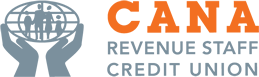Shares FAQs
What is the shares cap for CANA Credit Union?
CANA Credit Union have a shares cap of €30,000. A shares cap is where a ceiling is put on the amount that a member can save in their shares with their credit union. This was introduced in 2018 to all members going forward.
How do I withdraw from my CANA account?
The easiest way to make a withdrawal from your CANA shares account is to use the ‘quick transfer’ function in your online account.
If you do not have access to your online account, we can accept a signed letter posted into us.
Can I make random lodgements to my CANA account or do they have to be consistent amounts?
You can make lodgements to your CANA account for savings/loan/budget account as much as you'd like. When you log into your online account you can see your IBAN labelled as 'EFT Current Balance'. You can use this IBAN to transfer any funds, just label the transaction wherever you'd like the money to be sent (i.e. shares, loan).
You can also phone us at 01 6766151 to make a debit card lodgement over the phone. This can be lodged to your loan/shares/budget account/arrears.
How do I update my personal information for my CANA account?
You can update any personal information by uploading documents through your online account in the ‘documents’ section. Alternatively, you can email them to info@canacu.ie
To update your address, we will need a bill / bank statement showing your new address, dated in the last 6 months.
Are my savings safe here?
We can assure you that your savings remain safe and secure at CANA Credit Union.
In addition, your savings continue to be guaranteed by the Government Deposit Guarantee Scheme up to €100,000.
How do I change my salary deduction?
To change your salary deduction, you can email or message us through your online account with you’re the amount that you would like to change it to.
What are pledged savings?
For each of our loans, a certain amount of your savings is required to remain in your shares account. This amount varies depending on the size and duration of the loan. Get in touch by phone or email if you have any further questions about your pledged amount.
I am leaving Revenue; how do I continue to save?
If you leave your job as an employee of revenue, you still have full access to your CANA account. To continue to save (or make loan repayments) you can set up a standing order from your bank account into your CANA account.
We can send your standing order form to you by post or give your IBAN over the phone if you would prefer to set up the standing order with your bank account.
I have a family member’s account; how do I save?
If you have a family member’s account, you still have full access to your CANA account. To save (or make loan repayments) you can set up a standing order from your bank account into your CANA account.
We can send your standing order form to you by post or give your IBAN over the phone if you would prefer to set up the standing order with your bank account.
I pay in by standing order, how do I split the amount between my savings and loan?
When you're paying into your CANA account from your bank account, you will have to inform us which way it is to be split. Once your standing order is set up, a screen is created to split the correct amount between loan repayments & shares.
When an extra payment comes in, there is a chance that it could go toward your loan which cannot be reverted. If you want to send one-off payments to your shares/loan, pop us an email/message to let us know where you want it to go to. You can also provide a reference on the transaction as 'shares' or 'loan'. If you have any questions, get in touch!