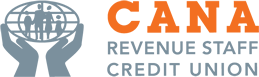Quick Transfer
Transferring money from your CANA shares account has never been easier!
On the app:
Go to the ‘transfers’ section and at the top of the screen, the option for a ‘quick transfer’ will be at the top of the screen.
Choose your CANA account number in the ‘from’ section and the payee you would like to send funds to in the ‘to’ section.
Authorise the payment using our log in password and the funds will be processed. If the transaction is approved before 11am, it will hit your bank account that same day, between 3-5pm.
Setting up a Quick Funds Transfer can easily be done through the CANA Mobile App. Click the PDF to view a step-by-step guide: How to do a Quick Funds Transfer
On CU Online+:
The ‘quick transfer’ option is at the top, left hand side of the screen.
Choose your CANA account number in the ‘from’ section and the payee you would like to send funds to in the ‘to’ section.
Authorise the payment using our log in password and the funds will be processed. If the transaction is approved before 11am, it will hit your bank account that same day, between 3-5pm.
Payees on Your Account
To add a new payee to your CANA online account, go to ‘payments’ > ‘manage payees’ > ‘add new payee’.
For the security of your account, when you add a payee for the first time on your online account, you will receive a text message confirming the payee’s details.
Furthermore, when you transfer money to this payee for the first time, the credit union will contact you to verify the transfer details.
Click the PDF below to view a step-by-step guide of how to add a new payee through the mobile app: How to Create a Payee